بحـث
المواضيع الأخيرة
Acronis Disk Director Suite 10.0.2161 لتقسيم وإدارة الهارد بدون فقدان البيانات
صفحة 1 من اصل 1
 Acronis Disk Director Suite 10.0.2161 لتقسيم وإدارة الهارد بدون فقدان البيانات
Acronis Disk Director Suite 10.0.2161 لتقسيم وإدارة الهارد بدون فقدان البيانات
--------------------------------------------------------------------------------
Acronis Disk Director Suite 10.0.2161 لتقسيم وإدارة الهارد بدون فقدان البيانات
تم تقليل : 96% من الحجم الأصلي للصورة[ 500 x 500 ] - إضغط هنا لعرض الصورة بحجمها الأصلي
الوصف:
برنامج محطة عمل شاملة لتقسيم وإدارة الهارد بحيث تستطيع نقسيم ودمح وإعادة حجوم أقسام الهارد وقيام عمليات النسخ والنقل بدون فقدان البيانات، ويسمح بتركيب أنظمة تشغبل متعددة. ويستعيد أقسام الهارد المحذوفة أو الضائعة . والكثير من الميزات.
الميزات الرئيسية:
Acronis Disk Director Suite 10.0 is a comprehensive workstation partition and disk management suite that combines a number of previous Acronis products into one solution:
Acronis Partition Expert allows you to resize, move, copy, split, and merge partitions without losing your data
Acronis OS Selector is a multi-boot software utility that allows you to install multiple operating systems on your PC
Acronis Recovery Expert allows you to recover accidentally lost or deleted partitions
Acronis Disk Editor is a disk drive repair tool that allows you to perform advanced operations on your hard disk drive, such as restoration of boot records and hexadecimal editing
Acronis Disk Director Suite is the ideal tool in the combination with Acronis True Image backup. Here's how you can take advantage of these two products together:
* Create individual partitions for your system and your data using Acronis Disk Director Suite.
* Image your system partition using Acronis True Image only before applying system changes, such as installing new software and the like.
* And make scheduled data backups from your data partition by selecting specific files you need to backup.
* Thus, using the combination of two great Acronis products you will always have an image of your system and backup of your data. This will greatly save you time and reduce your storage requirements.
Acronis Disk Director Suite 10.0 adds new key features making it easier than ever before to modify your partition structure and boot new operating systems.
New! Split partitions — Split one partition into two and leave your data intact
New! Merge partitions — Merge two partitions into one and leave your data untouched, even if file systems on the partitions are different
New! Explore partitions — Windows-like explorer interface to view partition data before performing partitioning operations
New! Boot from an additional hard disk drive — Select the hard disk drive you want to boot from
New! Boot from CD/DVD — Insert a bootable CD/DVD and it will automatically be detected and displayed as a boot option by Acronis OS Selector
New! Automatic operating system detection — Find inadvertently deleted operating systems with the Acronis OS Selector detection tool
New! Automatic operating system detection — Detect operating systems that became unbootable due to some accidental reasons with the Acronis OS Selector detection tool
System requirements
* A PC-compatible computer with a Pentium or similar CPU
* 128 MB RAM
* A floppy or a CD-RW/DVD-RW drive
* A mouse (recommended)
Supported operating systems
* Windows 98 SE
* Windows Me
* Windows NT 4.0 Workstation SP 6
* Windows 2000 Professional SP 4
* Windows XP SP 2
* Windows Vista
To Install:
Simply burn this iso to a cd! I know if you open the iso with winrar it tells you it will be 0 bytes extracted, and even after it is burnt onto a cd it shows up as nothing on it, but 50mb used. Despite this it still works, my guess is that the files are just hidden for some reason.
Once you have burnt it onto a cd, make sure your computer is set to boot from cd first and then pop in the cd and reboot your pc.
Use a program like nero, or imgburn.
Note this cant be run from windows, only by booting into it. However, you can still run it by booting into it on a pc with windows installed.
موقع البرنامج:
http://www.acronis.com/homecomputing.....;/diskdirector/
الحجم: 66 Mb
http://www.topteamclub.net/link/59112010005/
أو
http://www.topteamclub.net/link/59122641638/
أو
http://www.topteamclub.net/link/59139504981/
Acronis Disk Director Suite 10.0.2161 لتقسيم وإدارة الهارد بدون فقدان البيانات
تم تقليل : 96% من الحجم الأصلي للصورة[ 500 x 500 ] - إضغط هنا لعرض الصورة بحجمها الأصلي
الوصف:
برنامج محطة عمل شاملة لتقسيم وإدارة الهارد بحيث تستطيع نقسيم ودمح وإعادة حجوم أقسام الهارد وقيام عمليات النسخ والنقل بدون فقدان البيانات، ويسمح بتركيب أنظمة تشغبل متعددة. ويستعيد أقسام الهارد المحذوفة أو الضائعة . والكثير من الميزات.
الميزات الرئيسية:
Acronis Disk Director Suite 10.0 is a comprehensive workstation partition and disk management suite that combines a number of previous Acronis products into one solution:
Acronis Partition Expert allows you to resize, move, copy, split, and merge partitions without losing your data
Acronis OS Selector is a multi-boot software utility that allows you to install multiple operating systems on your PC
Acronis Recovery Expert allows you to recover accidentally lost or deleted partitions
Acronis Disk Editor is a disk drive repair tool that allows you to perform advanced operations on your hard disk drive, such as restoration of boot records and hexadecimal editing
Acronis Disk Director Suite is the ideal tool in the combination with Acronis True Image backup. Here's how you can take advantage of these two products together:
* Create individual partitions for your system and your data using Acronis Disk Director Suite.
* Image your system partition using Acronis True Image only before applying system changes, such as installing new software and the like.
* And make scheduled data backups from your data partition by selecting specific files you need to backup.
* Thus, using the combination of two great Acronis products you will always have an image of your system and backup of your data. This will greatly save you time and reduce your storage requirements.
Acronis Disk Director Suite 10.0 adds new key features making it easier than ever before to modify your partition structure and boot new operating systems.
New! Split partitions — Split one partition into two and leave your data intact
New! Merge partitions — Merge two partitions into one and leave your data untouched, even if file systems on the partitions are different
New! Explore partitions — Windows-like explorer interface to view partition data before performing partitioning operations
New! Boot from an additional hard disk drive — Select the hard disk drive you want to boot from
New! Boot from CD/DVD — Insert a bootable CD/DVD and it will automatically be detected and displayed as a boot option by Acronis OS Selector
New! Automatic operating system detection — Find inadvertently deleted operating systems with the Acronis OS Selector detection tool
New! Automatic operating system detection — Detect operating systems that became unbootable due to some accidental reasons with the Acronis OS Selector detection tool
System requirements
* A PC-compatible computer with a Pentium or similar CPU
* 128 MB RAM
* A floppy or a CD-RW/DVD-RW drive
* A mouse (recommended)
Supported operating systems
* Windows 98 SE
* Windows Me
* Windows NT 4.0 Workstation SP 6
* Windows 2000 Professional SP 4
* Windows XP SP 2
* Windows Vista
To Install:
Simply burn this iso to a cd! I know if you open the iso with winrar it tells you it will be 0 bytes extracted, and even after it is burnt onto a cd it shows up as nothing on it, but 50mb used. Despite this it still works, my guess is that the files are just hidden for some reason.
Once you have burnt it onto a cd, make sure your computer is set to boot from cd first and then pop in the cd and reboot your pc.
Use a program like nero, or imgburn.
Note this cant be run from windows, only by booting into it. However, you can still run it by booting into it on a pc with windows installed.
موقع البرنامج:
http://www.acronis.com/homecomputing.....;/diskdirector/
الحجم: 66 Mb
http://www.topteamclub.net/link/59112010005/
أو
http://www.topteamclub.net/link/59122641638/
أو
http://www.topteamclub.net/link/59139504981/

الحساني- Admin

- عدد المساهمات : 76
تاريخ التسجيل : 29/07/2009
 مواضيع مماثلة
مواضيع مماثلة» راقب درجة حرارة الهارد دسك مع برنامج اتحدى ان تجده في اي مكان في العالم والمزيد!!؟؟
» برنامج Nokia PC Suite Arabic 7.1.26.1 Final عربي لإدارة هواتف نوكيا
» برنامج Nokia PC Suite Arabic 7.1.26.1 Final عربي لإدارة هواتف نوكيا
صفحة 1 من اصل 1
صلاحيات هذا المنتدى:
لاتستطيع الرد على المواضيع في هذا المنتدى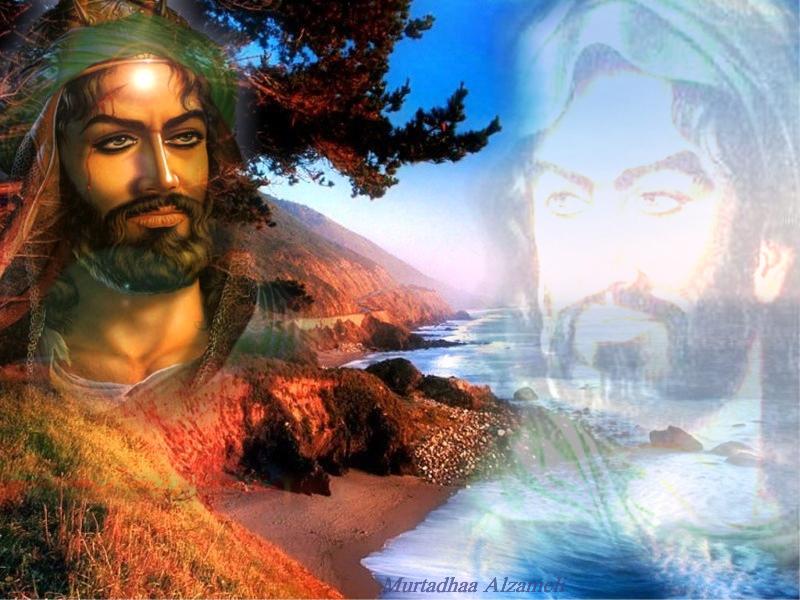

» اعتبروني صديقا جديدا
» تهافت منهج الدكتور الوهابي طه حامد الدليمي في اصول الدين..الامامة..
» عطر دخولك المنتدى بالصلاة على محمد وال محمد
» الوهابية والتوسل وكيف اختلفوا به فيما بينهم اخزاهم الله
» هدم قبور أئمة البقيع ( عليهم السلام )- 8 شوال سنة 1344 هـ
» 10 طرق لاعادة الكومبيوتر لايام الشباب
» سيرة الامام السيد السيستاني ((دام ظله))
» السيد عبد العزيز الحكيم في ذمة الله سيرة حياته (قده)